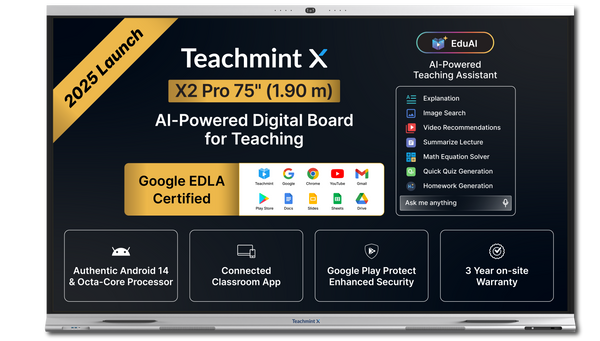Integrating a digital teaching board into your classroom can feel like a major investment. Yet, the transformation it brings turning static lectures into interactive experiences, boosting student engagement, and streamlining lesson planning often pays dividends in learning outcomes. In this comprehensive guide, we’ll unpack every element of cost so you can budget confidently and select the perfect display for your school.
Why Price Transparency Matters
When you see a price tag for an interactive display, it often masks multiple layers of expense:
- Hardware quality and screen specifications
- Touch technology and responsiveness
- Software ecosystem and licensing fees
- Installation and training costs
- Ongoing support and maintenance
By understanding each component separately, you’ll avoid unexpected surprises and ensure your digital board serves your students for years to come.
Base Hardware Costs
At the heart of every digital board is a high-resolution touchscreen panel. Prices fluctuate based on size, resolution, and build quality:
Display Size
Resolution
Approximate Cost (INR)
55–65 inches
Full HD (1080p)
80,000–1,20,000
75 inches
4K UHD
1,50,000–2,00,000
86 inches & above
4K/8K UHD
2,50,000–4,00,000
Larger screens with 4K resolution not only provide crisp visuals for detailed diagrams, but also accommodate bigger classrooms without sacrificing clarity. If you’re curious about the latest digital board for teaching price, this 75-inch 4K model is a solid benchmark that combines performance with reliability.
Touch Technology and Responsiveness
The heart of interactivity lies in how quickly and accurately the board responds to touch:
- Infrared Touch
- Affordable, works with any stylus or gloved hand
- Slightly less precise for fine annotations
- Capacitive Touch
- Near-zero latency, true palm rejection
- Supports 10–20 simultaneous touchpoints
- Premium cost adds 10–15% to base hardware
Schools that prioritize handwriting clarity and group activities often opt for capacitive panels, ensuring every student can write, draw, and interact without lag.
Software Ecosystem and Licensing
Beyond the screen, a robust software suite elevates a digital board from a display to an educational hub:
Software Component
Annual License Fee (INR)
Whiteboarding App
10,000–15,000
Interactive Quiz Module
5,000–10,000
Learning Management System (LMS) Integration
15,000–25,000
Cloud Storage & Collaboration
5,000–10,000
These tools allow teachers to save annotations directly to the cloud, run live polls, and access a library of multimedia resources. When evaluating options, bundle deals that include multiple software modules can often reduce per-feature costs.
Installation, Calibration, and Training
A flawless user experience depends on proper setup:
- Professional Installation (₹5,000–₹15,000)
- Wall or mobile stand mounting
- Touch calibration and network configuration
- Teacher Training Workshops (₹8,000–₹20,000)
- Hands-on sessions covering core features
- Best practices for lesson integration and classroom management
- Onboarding Materials
- Video tutorials and quick-start guides included in many vendor packages
Allocating a portion of your budget to training ensures educators harness the board’s full potential, turning it into a classroom ally rather than a distraction.
Support, Maintenance, and Warranty
Just like any sophisticated device, digital boards require ongoing care:
- Comprehensive Support Contracts
- 8–12% of hardware cost per year
- Covers parts, labor, and remote diagnostics
- Firmware Updates & Security Patches
- Often provided free for the first year, with optional renewals thereafter
- Keeps the system secure and feature-rich
By factoring in support agreements, schools avoid downtime and ensure lesson continuity through prompt troubleshooting.
Accessories and Connectivity
Rounding out the setup, you’ll need accessories that enhance usability:
- Stylus Pens (₹1,000–₹3,000 each) with palm rejection
- Mobile Stands (₹10,000–₹20,000) for flexible classroom layouts
- External Speakers (₹5,000–₹10,000) for clear audio in large halls
- Built-In Cameras & Mics (₹10,000–₹25,000) for hybrid and remote learning setups
High-quality accessories boost the board’s versatility, turning it into a multimedia powerhouse.
Total Cost of Ownership (TCO) Example
To illustrate the complete investment, let’s calculate a 5-year TCO for a 75-inch 4K board:
Expense Category
Year 1
Annual (Years 2–5)
5-Year Total
Hardware
₹1,75,000
₹1,75,000
Touch Technology Upgrade
₹25,000
₹25,000
Software Licensing
₹40,000
₹40,000
₹2,00,000
Installation & Calibration
₹10,000
₹10,000
Training Workshops
₹15,000
₹5,000
₹35,000
Support & Maintenance (10%)
₹17,500
₹17,500
₹87,500
Accessories
₹20,000
₹20,000
Total
₹3,02,500
₹62,500
₹4,52,500
When printed handouts, replacement markers, and extra prep time are factored in, the return on investment becomes even clearer.
Comparing Models: Finding Your Sweet Spot
Not every classroom needs a top-tier board. Here’s how to match features to budgets:
- Budget-Conscious: 55–65″ Full HD with infrared touch, basic whiteboarding (₹90,000–₹1,10,000).
- Balanced Choice: 75″ 4K, capacitive touch, preloaded apps (₹1,50,000–₹1,75,000).
- Premium Experience: 86″+, mini-LED backlight, AI analytics, built-in camera/mic (₹2,50,000+).
For an up-to-date comparison and detailed specs, explore the digital board price for teaching and see how different models align with your needs.
Financing and Budget Strategies
To ease the upfront burden, consider:
- Leasing & EMI Programs: Spread payments over 12–36 months, with optional maintenance included.
- Government Grants: Initiatives like DIKSHA and ICT@Schools offer subsidies for digital classrooms.
- Corporate CSR Funding: Partner with local businesses to co-fund ed-tech installations.
- Bulk District Orders: Group purchasing across schools unlocks volume discounts of 10–20%.
These avenues transform a large capital expense into manageable monthly or yearly outlays.
Maximizing Value in Your Classroom
A digital board only shines when used effectively. Implement these best practices:
- Blend Analog & Digital: Start with a quick whiteboard summary, then switch to multimedia activities.
- Rotate Student Roles: Assign different learners as “board captain” to foster ownership.
- Integrate Formative Assessments: Use live polls and quizzes every 10–15 minutes to gauge understanding.
- Leverage Cloud Resources: Share lesson notes instantly, allowing absentees to catch up seamlessly.
By weaving the board into daily workflows, educators turn it into a pedagogical powerhouse.
Conclusion
Determining the true cost of a digital teaching board involves more than glancing at a single price tag. By breaking down hardware, touch technology, software licensing, installation, training, support, and accessories, schools can craft a holistic budget that accounts for both upfront investments and ongoing expenses. Whether you opt for a budget-friendly Full HD display or a premium 4K+ model with AI-driven features, understanding each cost component ensures your choice delivers lasting value. Armed with this full breakdown, you’re now ready to select the interactive display that will transform your classroom, captivate your students, and redefine the educational experience.